Wouldn’t it be awesome if we could grab that candidate’s CV when they are filling out our forms, rather than have to email them separately to get it?
Well, there is a way people!
You can request almost anything through at form IF you have it mapped to a specific CRM field…so you can request a link (eg. Dropbox or Google Drive) of a candidates CV and map that information to show up on their CRM data.
HOWEVER – you must also include another input field to tell Kulea who to map this information to: We recommend you add an email request field so that Kulea can either map the CV link to your candidate already in your CRM, or to prompt Kulea to create a new one with the email and the CV (this way you can start getting to know them straight away)
Tip: Some candidates may not have their CV in a hyperlink format... we advise not to make it a compulsory field
Step-by-step:
1) Create a new CRM field for your CV address


2) Create a form with at least 2 fields (one being 'email' to make sure Kulea knows whose CRM to update)

3) Make sure you map your CV link box to the relevant CRM field

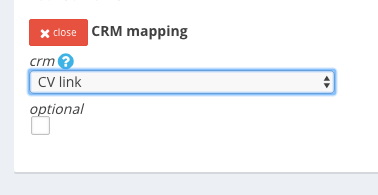
4) It will look like this in the CRM record... ready for you to copy and paste into your browser:

Enjoy!
