Lead scoring is a proven approach for prioritising your leads based on their online activity – think of it as your prospect’s sales readiness rating. The more score you allocate to a prospect, the higher the chance that they will convert into a paying customer.
It’s completely up to you how you allocate lead score to your customers. Maybe it’s a particular video, webpage, or price-list that flags your website visitor as a priority prospect? Maybe it’s the length of time they spend on your site, or the fact that they’ve clicked a particular link in an email you’ve sent out.
There are 2 main ways to assign a lead score.
1) Through triggers set in a journey in the Automation feature2) Through webpage views in the Score feature of Kulea
Option 1 - Through triggers set in a journey in the Automation feature
1) Simply go to ‘automation’ > ‘journey’ and click the ‘+ create new’ button (top right).
2) Name the journey score and enter a start &/or end date
3) Choose the triggers that will determine how a CRM lead score gets changed. You can give a positive or negative score.
(in the example below, my journey is triggered by a certain email being received by a contact. Kulea then waits for 2 days to see if the link has been clicked, if it has then the contact's CRM record will get a lead score of 5, if after 3 days the contact does not click the link, their CRM record will receive a negative lead score of -5)
4) Make sure you turn your journey onto active when you want it to get to work!

Option 2 - Through webpage views in the Score feature of Kulea
2) Name the lead score and enter a start &/or end date
3) Drop in the link to the page that you want to add a score against
4) Give it a score (1 to 10; 1 to 100, etc - choice of scale is yours, but we'd advise giving low scores for superficial pages, like your homepage, and higher scores for pages that demonstrate greater visitor engagement, like product pages).
(In the below example you can see how we've given a website visitor 8 points for visiting our business development page)
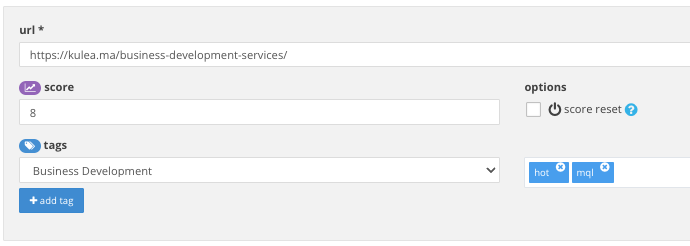
Kulea collates a lead score against a user as they navigate around your site. Hot prospects are listed within ‘my CRM’ > ‘opportunities’; simply define the required date range and filters and double click on the user of interest to view their user data, behavioural data and notes.
Lead score = the total amount of lead score accumulated by that CRM record.
Trend score = The amount of lead score accumulated by any given period of time (e.g. 28 days)

You’ll notice too that you can take advantage of ‘tags’ with lead scores. The tags you include against a lead score are included on the behavioral data for a known user and it's these tags that create the tag cloud. These tag clouds are a quick, handy reference for your salesmen as they confirm what a user is interested in without having to drill down into the behavioral data itself or memorise your website’s URL’s to understand a customer journey.
You can add as many tags as you wish to a lead score, and you can see in the example below that our Ollie has been tagged with "SME", "Healthcare" and "E220" as he's been browsing around our site. Note, the larger the tag appears in the cloud, the greater the lead score associated with that tag.
To watch how it's done, click here.

